Skip to content
Answer: You need to be at the cart level to remove a product from your shopping cart - you cannot remove from the check-out level
- If you are at the checkout level, click the “back arrow” in your browser.
- Click the cart icon in the upper right corner. It is a red circle.
- Click the trash can icon to the right of the product you want to remove.
Scroll To Top
Enter your discount code here
✔️ Discount code found, it will be applied at checkout.
Discount code cannot be applied to the cart.
The discount code cannot be applied to the cart. Please ensure the cart meets the requirements to apply this discount code.
Please provide a valid discount code.
Discount code cannot be combined with the offers applied to the cart.

 USD
USD
 USD
USD